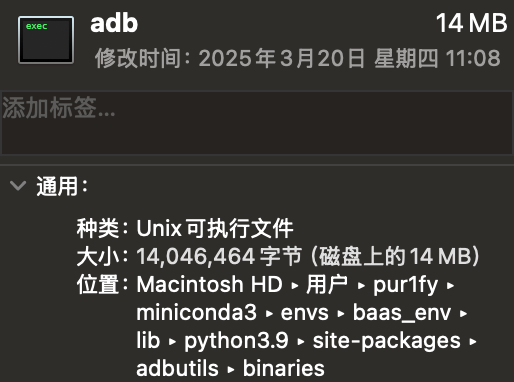在 MacOS / Linux 操作系统安装BAAS
WARNING
- 请先检查你的操作系统架构 / 版本, 检查是否适配预编译的BAAS_ocr_server
- 我们默认你会使使用一些基本的命令行指令
安装步骤
安装miniconda / conda
创建python虚拟环境
bashconda create -n baas_env python=3.9.21 conda activate baas_env安装依赖
bashpip install -r requirements.txt国内用户使用清华源加速
bashpip install -r requirements-linux.txt -i https://pypi.tuna.tsinghua.edu.cn/simple启动
bashpython window.py
Mac 用户须知
- 首次启动gui可能会无法启动ocr报错, 你需要将 安装目录/core/ocr/baas_ocr_client/bin/config/global_setting.json中 "/ocr/server/host" 改为 "localhost"
- 将adb可执行程序放置于python的adbutils包, 路径如下, 可执行程序可在q群群文件下载